How to select a picture with permissions from the owner
1.Type cats in your google engine.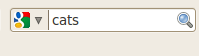
2.When your on the website click images.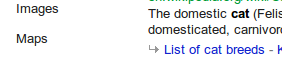
3.Some people put these photo’s on the web so we need to not take there photo so we need to click on this.
4.There will be this thing called advanced search then go down and click.
5.Then click search image.
6.Click a photo then it will go to this.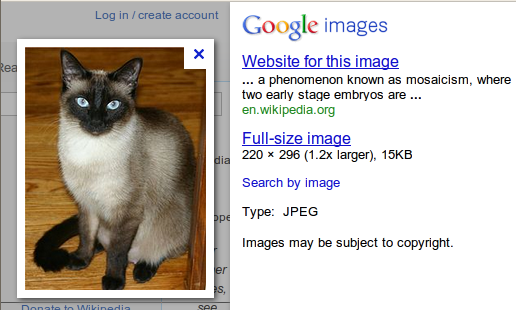
7.Then if you don't want to take the photo with that X then click full size image then it will look like this.
Now you can take a screen shot.
Then your done thank you for following the steps.
No comments:
Post a Comment